Models
These are Blockbench bbmodel files that you can place in the world, and use for npcs and mobs.
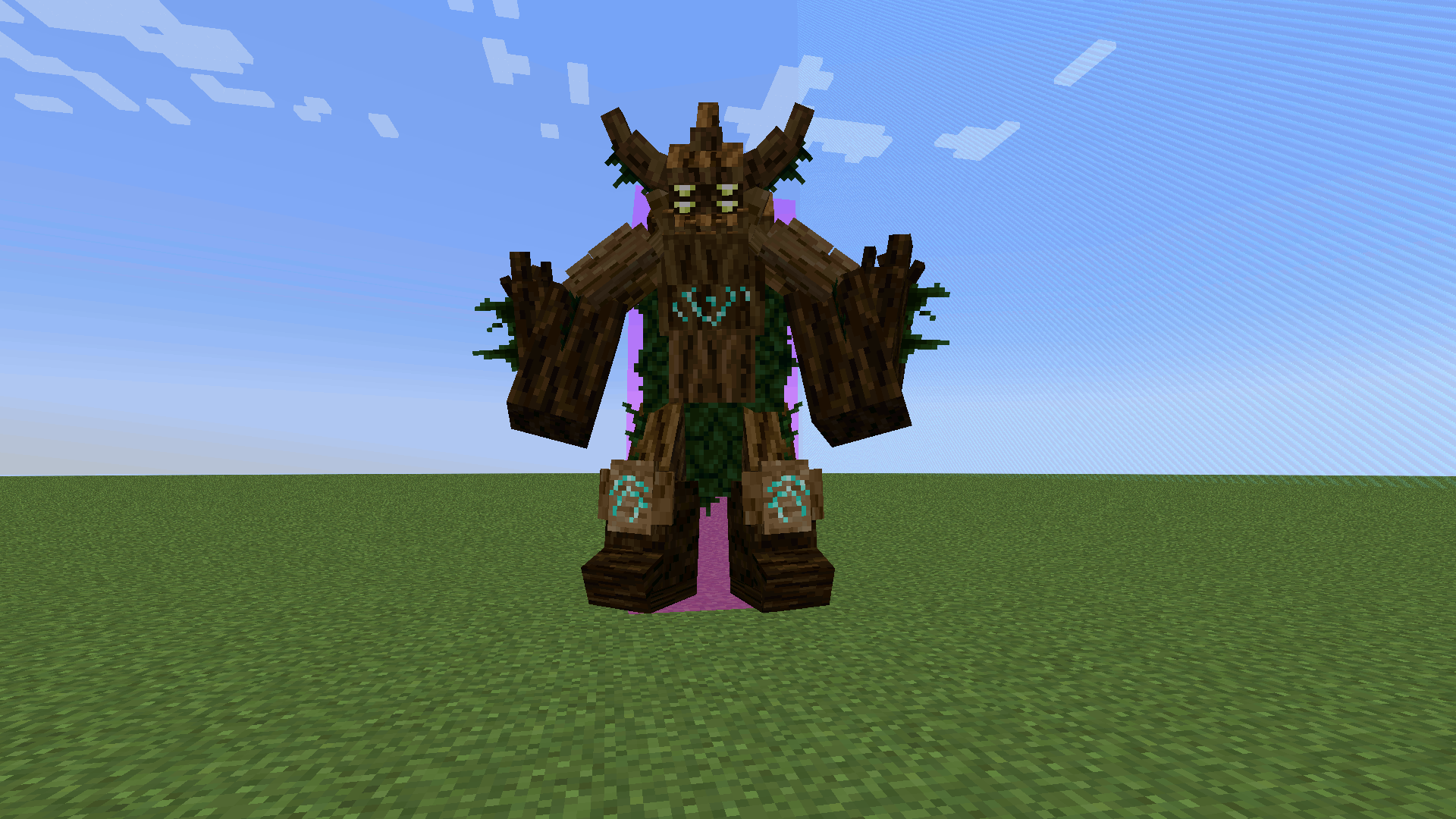
Default Keybinds
[Rotate counter-clockwise]Rotate clockwiseoOpen menuDeleteDelete Model
Placement
Models can be placed in the world by entering the creative inventory, navigating to the Models tab and adding the model to your player's inventory. Right click while holding the model to place the model in the world.
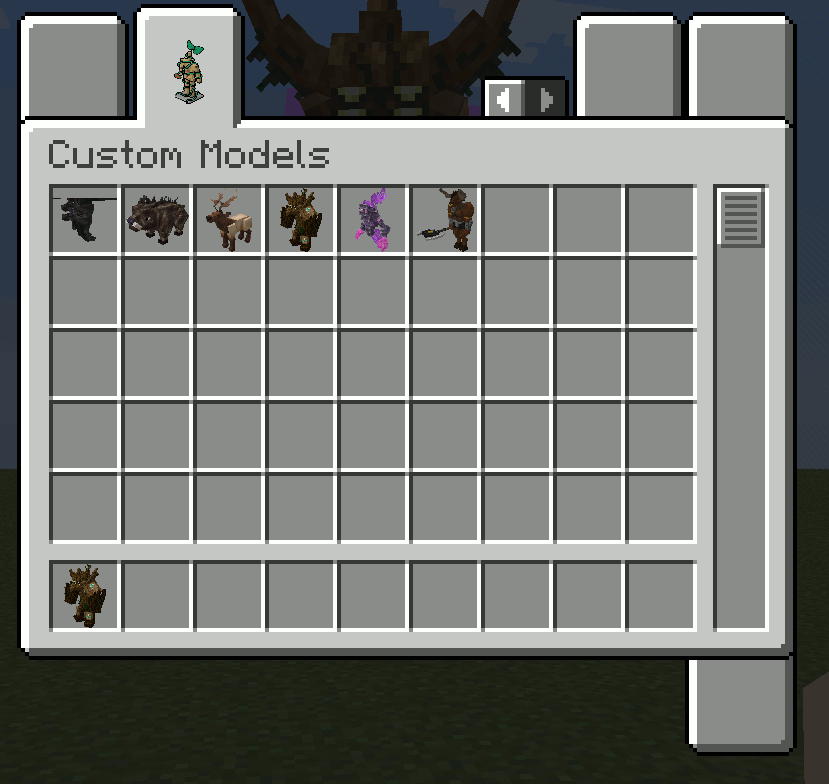
Events
Enter Region EventExit Region EventInteract EventHit EventEntity Collide EventStart Continuous InteractEnd Continuous Interact